Troubleshooting checkout
You do not need a password to register. Anyone can check out as a guest.
If you don’t have an account, can’t remember, or lost your password, continue check out as a guest.
If you are logged into an account but the system is not accepting your payment method, log out and/or check out as a guest.
When in doubt, check out as a guest. The “accounts” feature works great for a lot of people, but if you’re not one of them, check out as a guest. On registration opening day, we will not have the bandwidth to field questions about lost passwords. So if you run into trouble, save yourself the frustration, log out and/or check out as a guest.
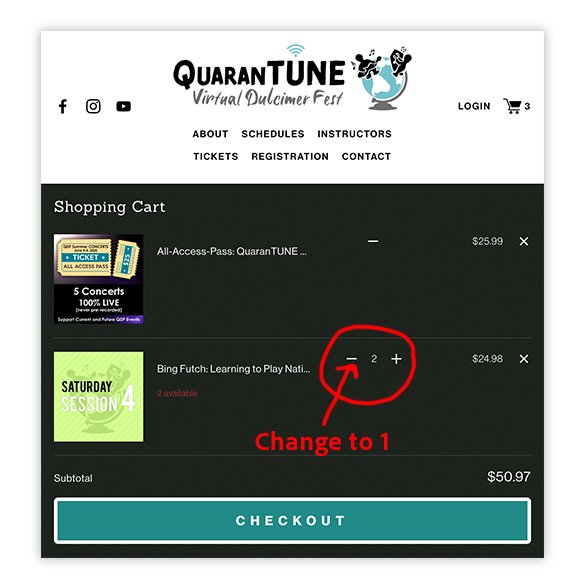
1. Make sure quantities are 1 and not anything else.
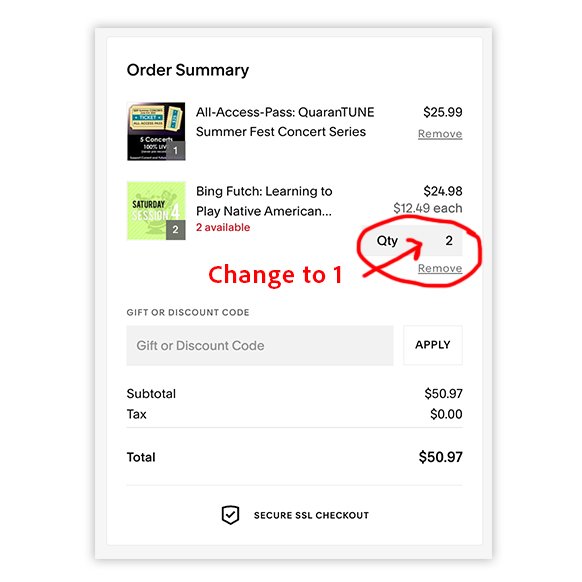
2. Second chance! Make sure quantities are 1 and not anything else.
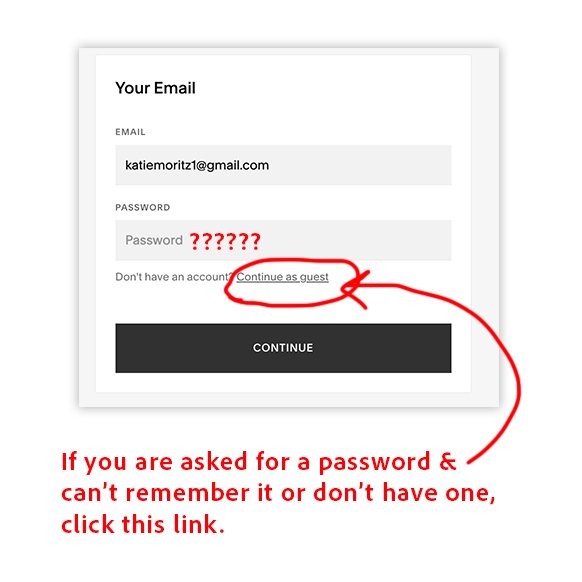
3. If you don't know or have a password, don't worry about it. Click the "continue as guest" link.
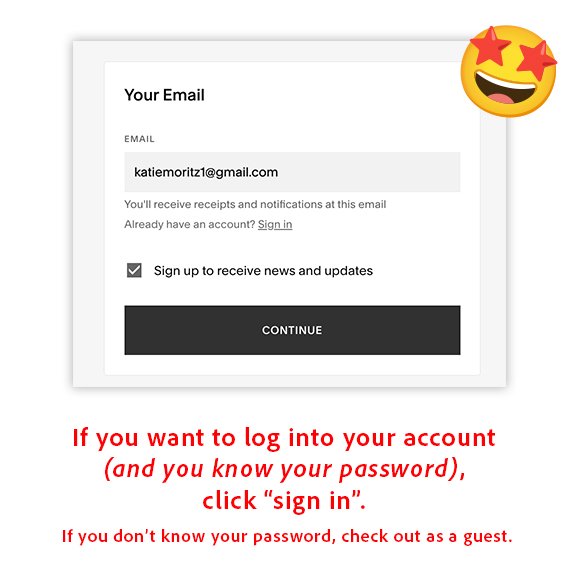
4. Yay! You don't need a password!
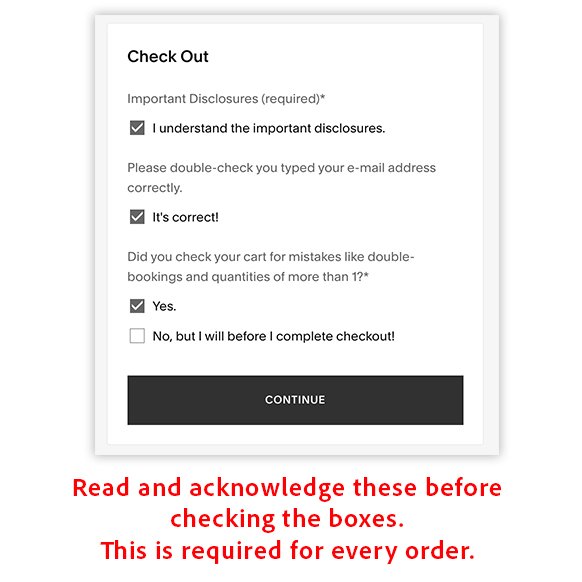
5. We don't put these boxes here just for fun. Please check your email address is correct and that your cart doesn't have extra items. As it states in our important disclosures, we can't offer refunds for errors.
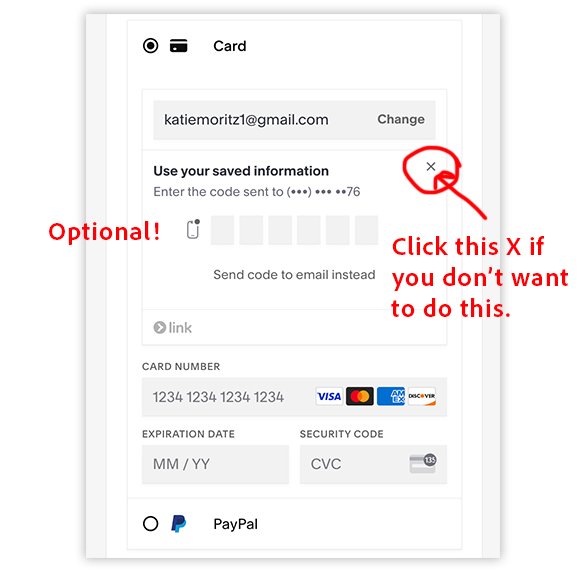
6. This is NEW! Our credit card processing service (Stripe) is integrated with Link.com which allows you to have a saved payment method without an account. It is built into our secure checkout process and not in our control. I tried it out myself and it works well, but if you're confused by it, or just don't trust it, click the X to make it go away and you can check out like normal.

7. This is the payment box once you click that X.
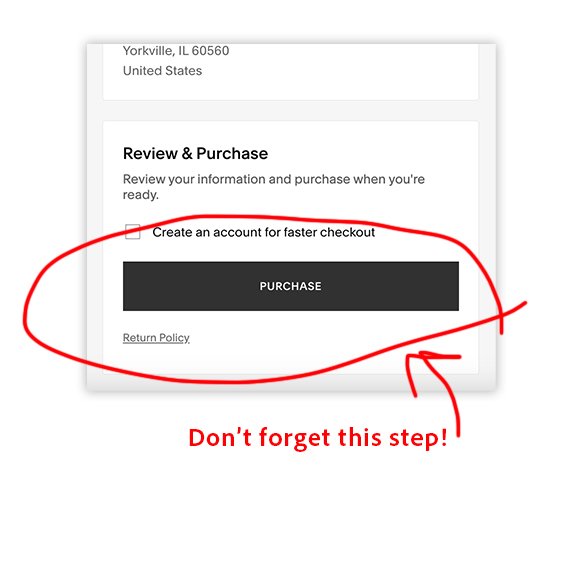
8. Don't forget to complete your purchase!
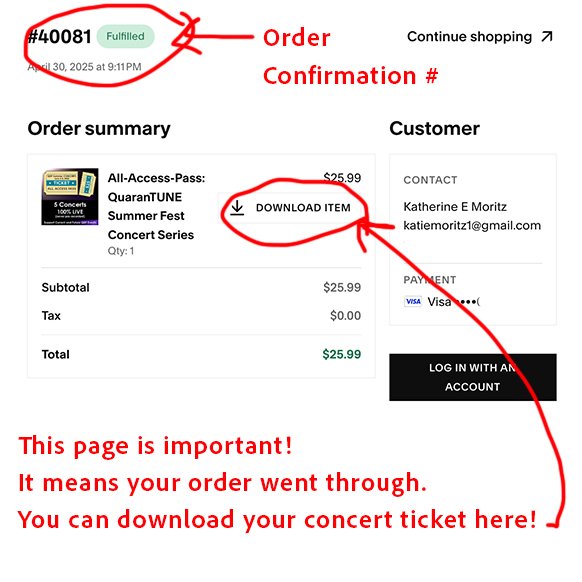
9. This is your order confirmation page. It means your order went through. If you ordered a concert ticket, you can download it now. You do not need to wait for an email.
